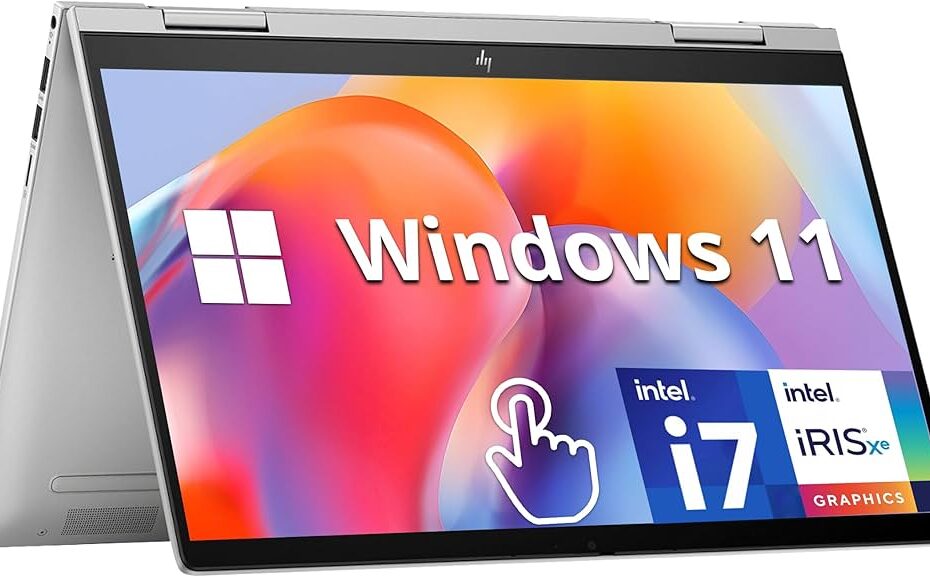When I was looking for a laptop that’s powerful, stylish, and flexible enough for both work and casual use, the HP Envy 2-in-1 stood out. I’ve been using it for a while now – for content writing, light editing, binge-watching, and even some casual design – and here’s my honest take.
First Impressions: Premium Feel
Right out of the box, the HP Envy looks premium. It’s slim, sleek, and the aluminium chassis gives it a solid and elegant feel. The 360° hinge is smooth and lets you easily flip it into tablet mode, which is great for watching videos or sketching with a stylus.
It feels compact enough to carry in a backpack, yet powerful enough to handle everyday tasks without slowing down.
Hardware Specifications (Key Features)
- Display: 14″ Full HD (1920 x 1080) IPS Touchscreen with edge-to-edge glass
- Processor: Intel Core i5 (or i7 depending on the model, most common is i5-1335U or i7-1355U – 13th Gen)
- RAM: 8GB or 16GB DDR4
- Storage: 512GB or 1TB SSD
- Graphics: Integrated Intel Iris Xe Graphics
- Battery: Around 10-11 hours on moderate usage
- Build: All-metal chassis, 2-in-1 convertible design
- Weight: Around 1.5 kg (light and travel-friendly)
- Keyboard: Backlit, comfortable for long typing sessions
- Audio: Dual speakers by Bang & Olufsen – very crisp for movies and music
- Ports:
- 2 x USB Type-A
- 1 x USB Type-C (supports Power Delivery & Display Output)
- HDMI 2.1
- MicroSD card reader
- Headphone/mic jack
Software & Features
- Operating System: Windows 11 Home (pre-installed)
- Pre-installed apps: HP QuickDrop (for fast file sharing), HP Command Center (to control fan speed, performance modes), MyHP, and a trial version of Microsoft Office
- Touch & Pen Support: Works well with most styluses (some bundles include HP Rechargeable MPP 2.0 Tilt Pen)
- Security:
- Fingerprint reader
- Physical webcam shutter (a small but nice privacy touch)
Real-Life Performance – My Experience
What I Loved:
- Touchscreen is very responsive – whether I’m scrolling, swiping, or using it in tablet mode, it’s smooth and fluid.
- Build quality is excellent – doesn’t feel cheap at all.
- Performance is more than enough for tasks like:
- Browsing with multiple tabs
- Office work (Word, Excel, presentations)
- Watching Netflix or YouTube
- Light Photoshop or Canva work
- Boots up fast – thanks to the SSD and Windows 11 optimizations.
- Battery backup – easily gives me a full working day without needing a charger.
- Quiet fans – unless you’re doing something heavy, it stays cool and quiet.
Minor Drawbacks:
- Reflective screen – not a problem indoors, but in bright sunlight it can be a bit shiny.
- No dedicated GPU – not meant for gaming or heavy 3D editing (but light video editing is fine).
- USB-C charging brick is a bit bulky, but still manageable.
Best For:
- Students who want a premium laptop for studies and media
- Creatives who need a touchscreen with stylus support
- Professionals who want a stylish, reliable daily driver
- Casual users who like the option to use it as a tablet too
Final Verdict – Worth It?
Yes – if you’re looking for a premium, touchscreen convertible laptop that performs smoothly, looks classy, and doesn’t break the bank, the HP Envy 14″ 2-in-1 is a fantastic choice.
It’s not for gamers or heavy-duty creators, but for 95% of everyday users — it’s more than enough, and the tablet mode makes it extra fun and versatile.